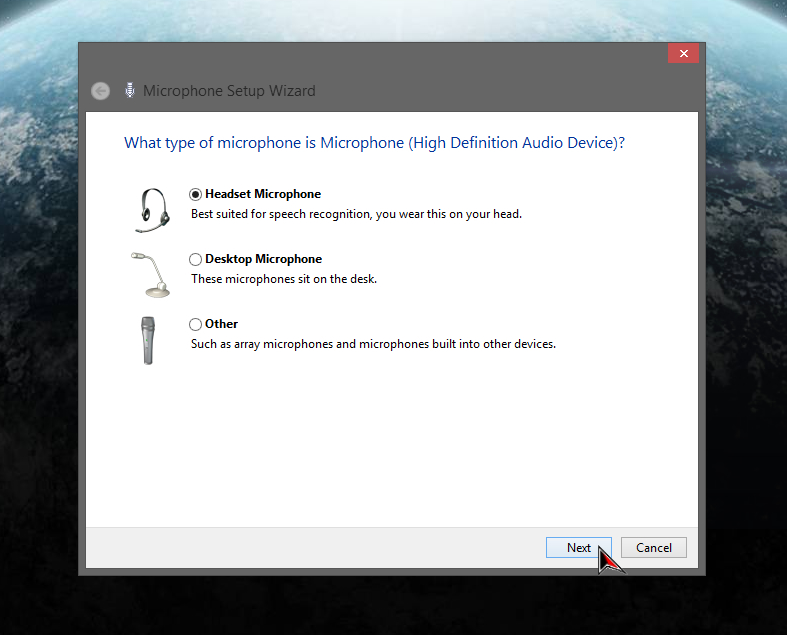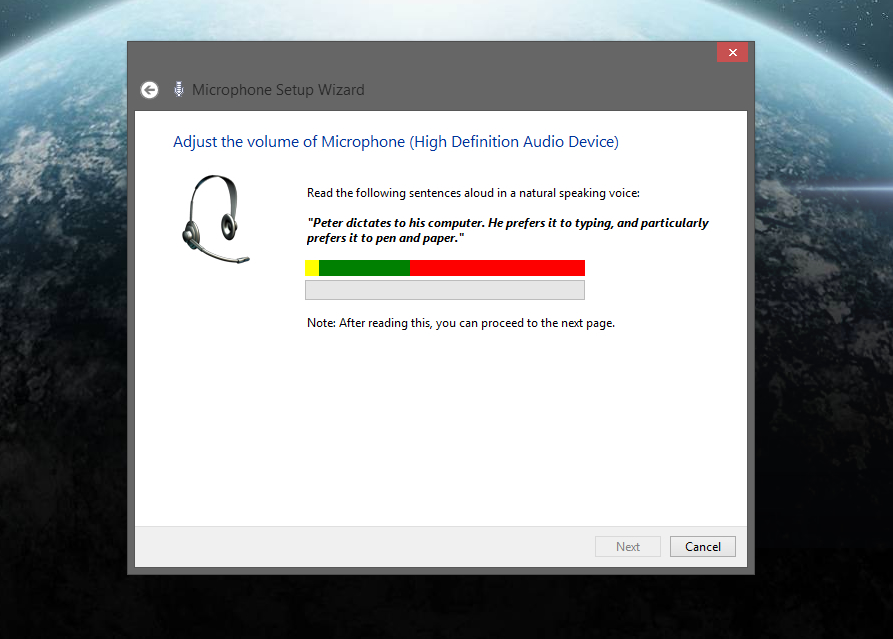Microphone setup
From LINKS - Documentation
Before using your micorphone user must choose what kind of microphone is going to be used.
These are the options:
- Headset microphone - We recommend to use the Listen while you speak feature.
- Desktop microphone - We recommend to use the Do not listen while you speak feature with the push to talk feature.
Continue with the microphone setup wizard (you can run this any time you want later from the control panel) and read the text:
To activate the Listen while you speak feature:
- Just say "Listen while you speak"
Check the Default section on Customize Window cause you can edit this command.
To activate the Listen while you speak feature:
- Just say "Do not listen while you speak"
Check the Default section on Customize Window cause you can edit this command.
To activate the push to talk feature:
- Go to the Settings window and go right until you see the Speech recognition options.
- Under language you will see "Push to talk".
- To use push to talk hold the right control key located under the right shift on your keyboard.
- You will hear a sound effect. Say a command and release the key.